Installation instructions
Overview
To install Zend DBi please perform the following steps using the detailed instruction below:
- Backup any existing mysql installation and configuration.
- Read the installation instructions.
- Verify that your system meets requirements and has the necessary PTFs installed.
- Create the installation SAVF in QGPL named ZDBISAVF10.
- Upload the installation package into the SAVF file on your system using FTP.
- Run the installer.
Verify system requirements are met (optional):
You may verify that the required PTFs are installed using these commands in a 5250 terminal session:
On 7R1:
- DSPPTF LICPGM(5770999) SELECT(MF99011)
- DSPPTF LICPGM(5770999) SELECT(MF59547)
- DSPPTF LICPGM(5770999) SELECT(MF51795)
In the menu that is displayed go to “General Information”:
PTF status should either be “temporarily/permanently applied or superseded”.
Create the installation SAVF file
- Log on to the IBM i system 5250 terminal with a user profile of *SECOFR user class with all the special authorities (such as QSECOFR).
- CRTSAVF FILE(QGPL/ZDBISAVF10) TEXT('ZendDBi 10 product save file')
- You should see one of these two messages (both are OK):
- File ZDBISAVF10 created in library QGPL.
- File ZDBISAVF10 in library QGPL already exists.
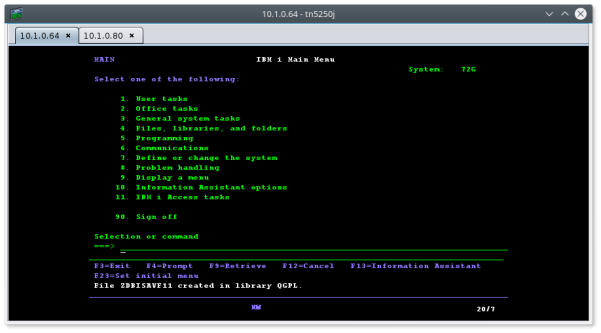
Upload the installation package to your system (FTP)
Transfer the package using FTP in binary mode to the SAVF ZDBISAVF10 in QGPL:
- Verify that FTP is running on your IBM i system by running the following command and look for 'FTP' or '21' in the Local Port column: NETSTAT *CNN
- Open a command prompt and change the directory to the directory that contains the files you extracted from the ZIP file.
- Run the FTP command, specifying the name of your i5/OS system. e.g:
- ftp IBM_i_system_name/TCP address
- If requested, enter a valid user profile and password (with write permissions to QGPL).
- Switch to “binary” mode transfer (command may vary by client: bin/binary/type i).
- Transfer the save file to the IBM i system by running the following command:
PUT zdbisavf10.savf QGPL/ZDBISAVF10